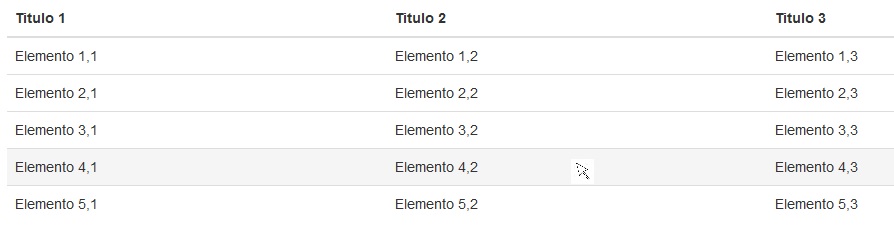Si queremos que se muestre la fila donde se encuentra el mouse con un color distinto debemos agregar la clase "table-hover".
Un ejemplo para probar esta clase:
<!DOCTYPE html>
<html>
<head>
<title>Prueba de Bootstrap</title>
<link href="css/bootstrap.min.css" rel="stylesheet">
<meta name="viewport" content="width=device-width, initial-scale=1">
</head>
<body>
<div class="container">
<table class="table table-hover">
<thead>
<tr>
<th>Titulo 1</th>
<th>Titulo 2</th>
<th>Titulo 3</th>
</tr>
</thead>
<tbody>
<tr>
<td>Elemento 1,1</td>
<td>Elemento 1,2</td>
<td>Elemento 1,3</td>
</tr>
<tr>
<td>Elemento 2,1</td>
<td>Elemento 2,2</td>
<td>Elemento 2,3</td>
</tr>
<tr>
<td>Elemento 3,1</td>
<td>Elemento 3,2</td>
<td>Elemento 3,3</td>
</tr>
<tr>
<td>Elemento 4,1</td>
<td>Elemento 4,2</td>
<td>Elemento 4,3</td>
</tr>
<tr>
<td>Elemento 5,1</td>
<td>Elemento 5,2</td>
<td>Elemento 5,3</td>
</tr>
</tbody>
</table>
</div>
</body>
</html>
El resultado cuando ejecutemos este código en el navegador es: